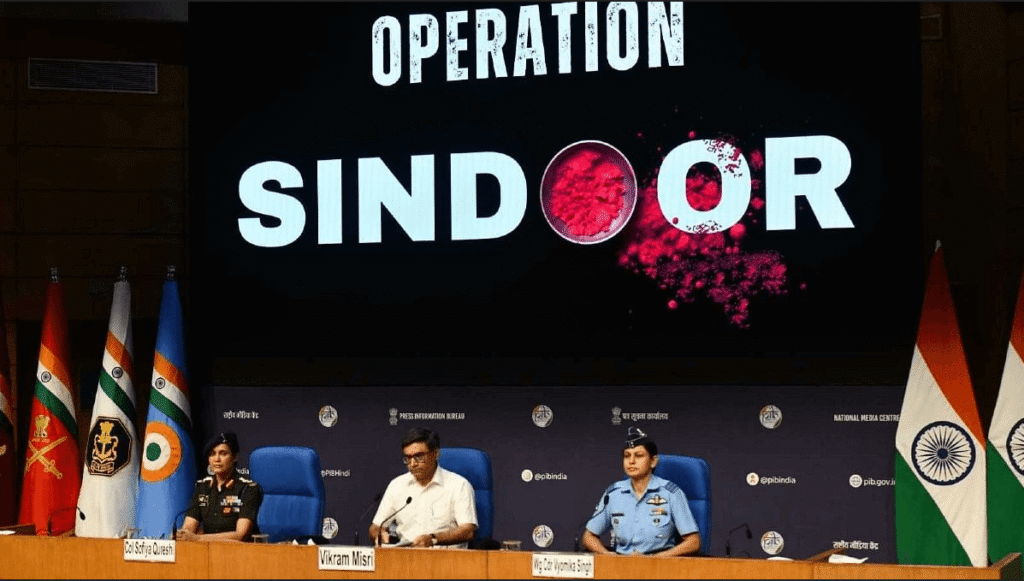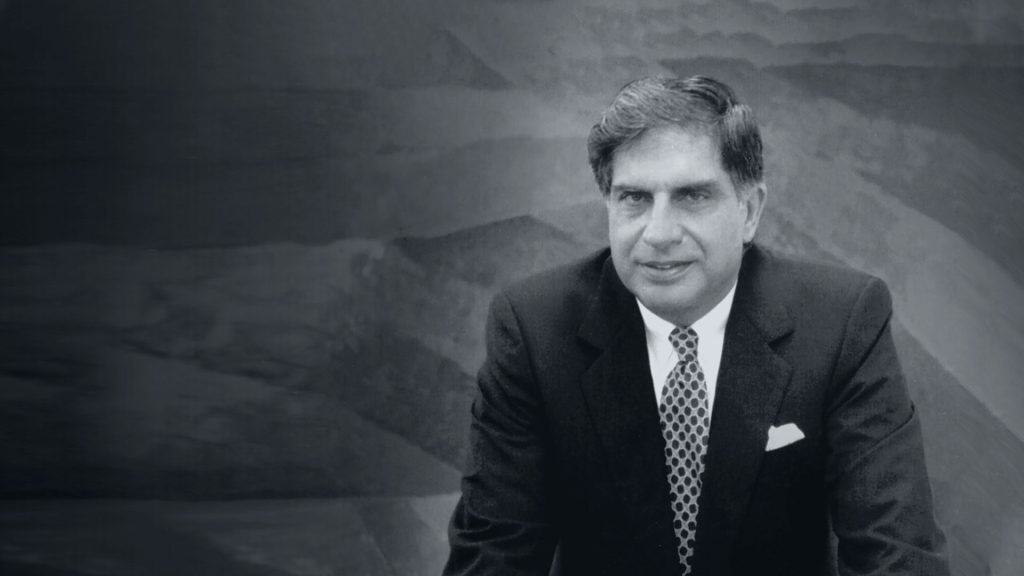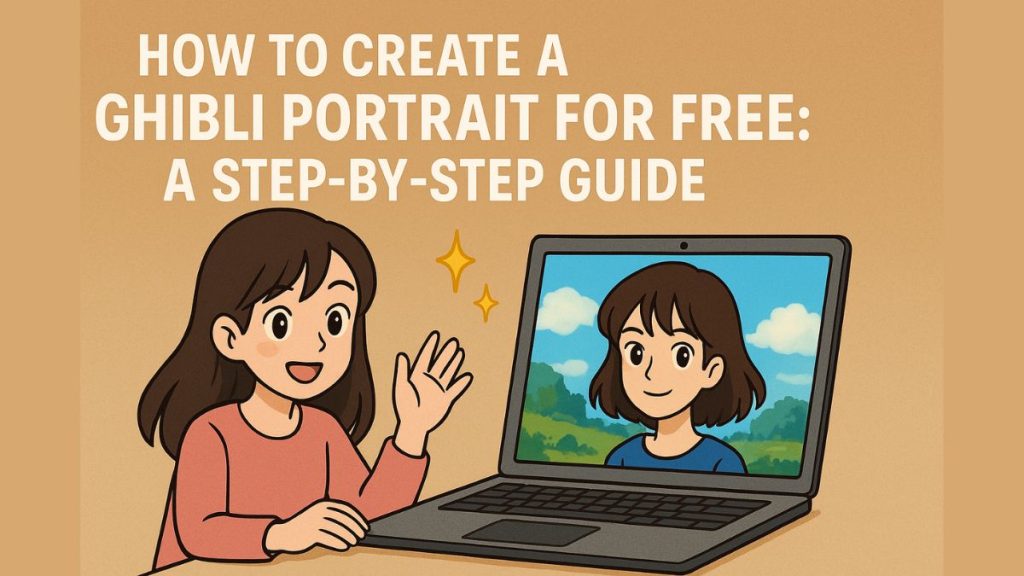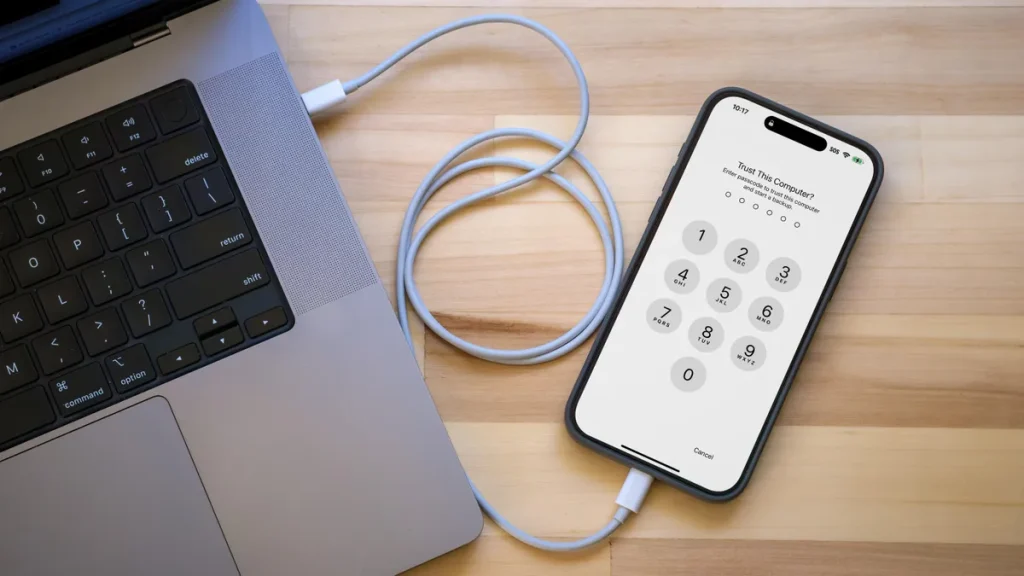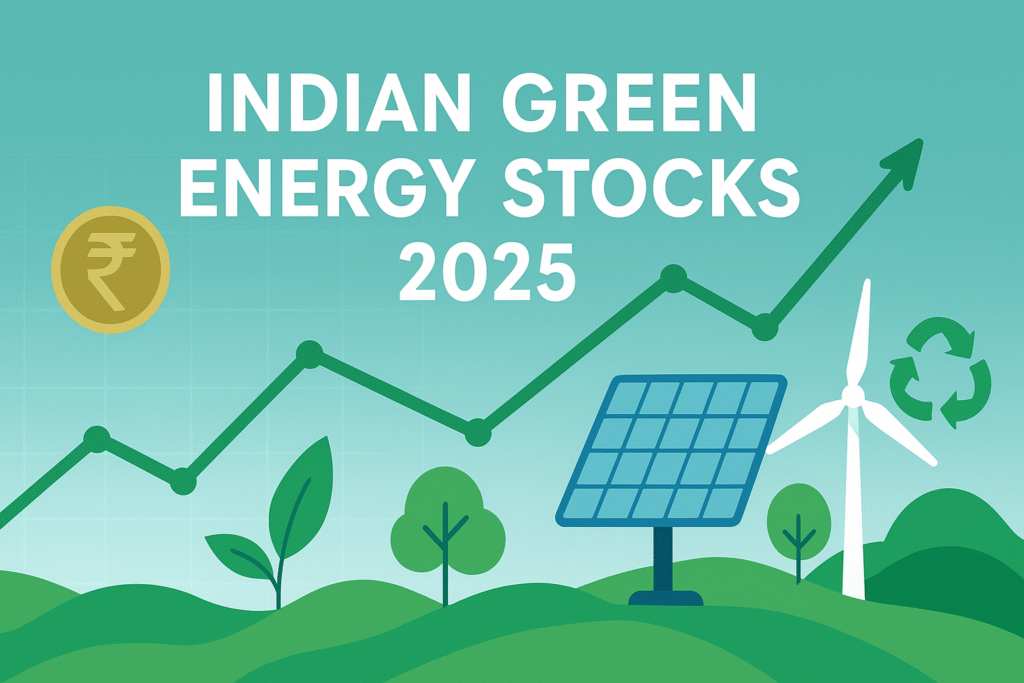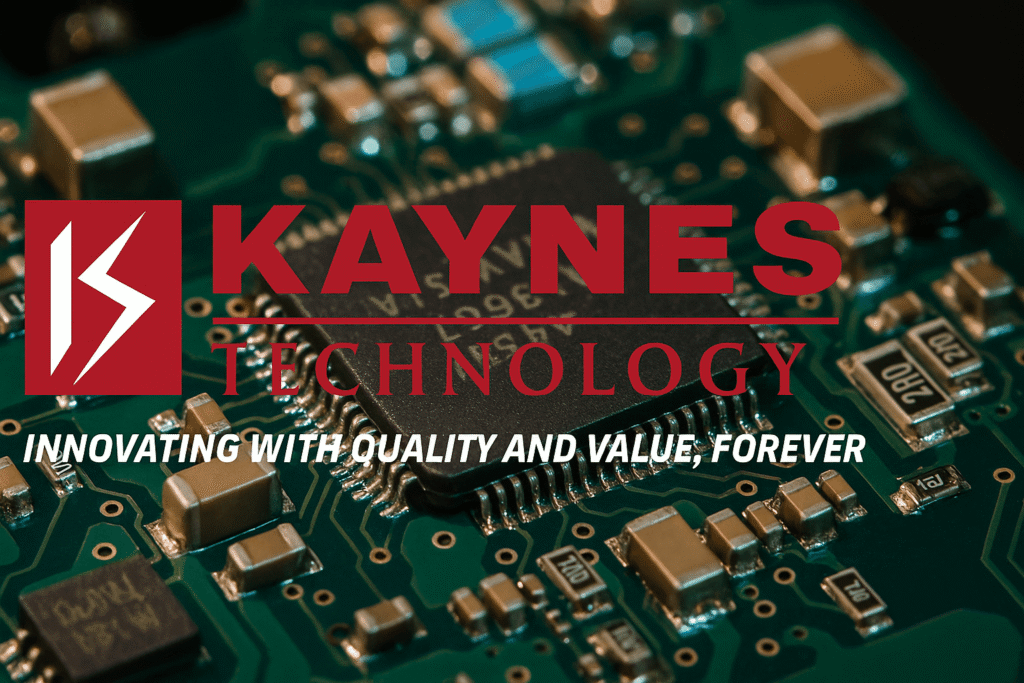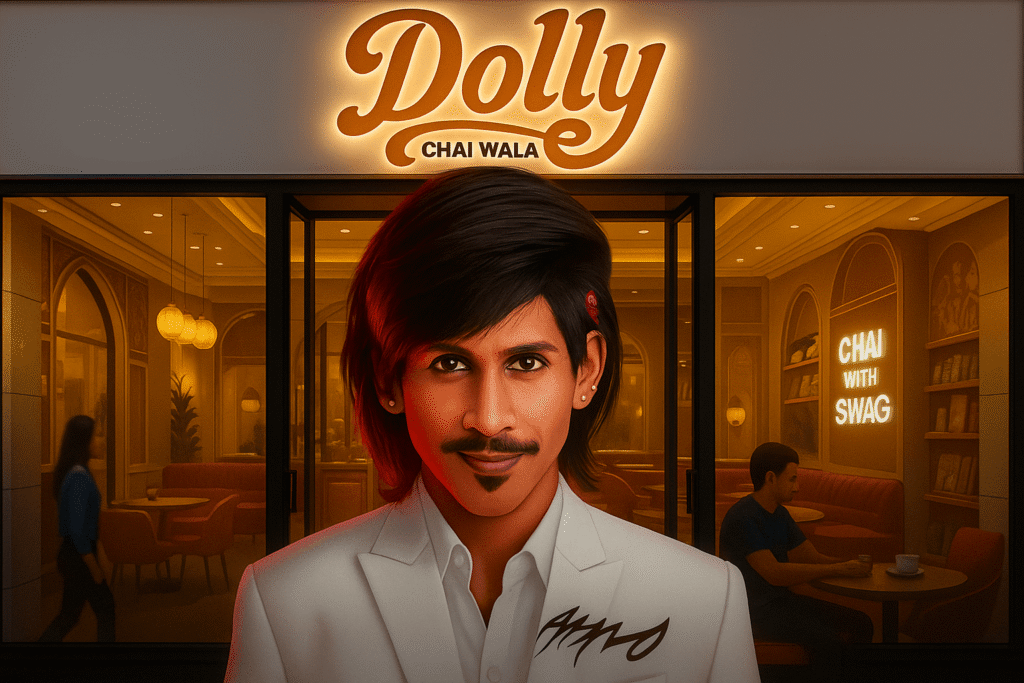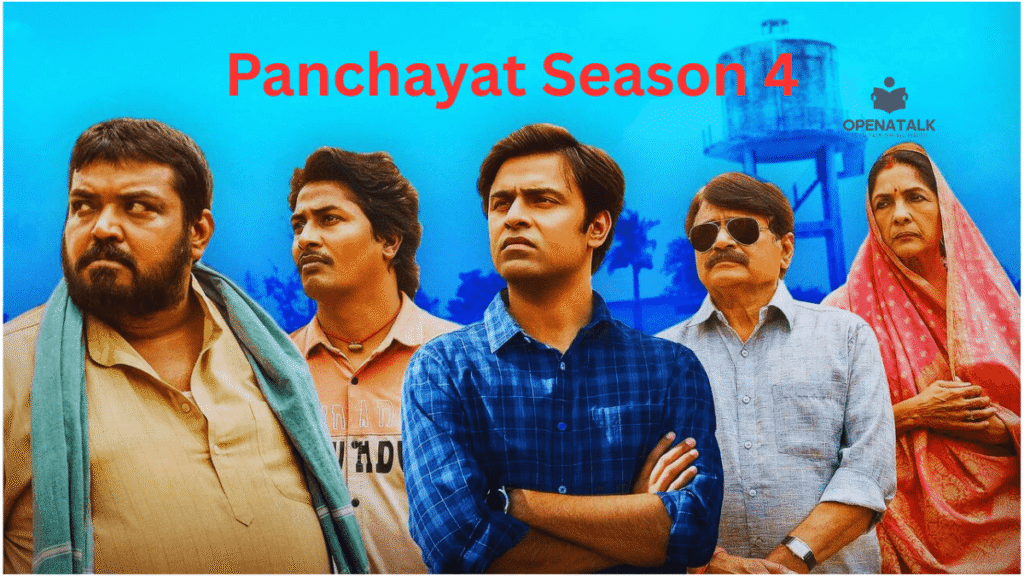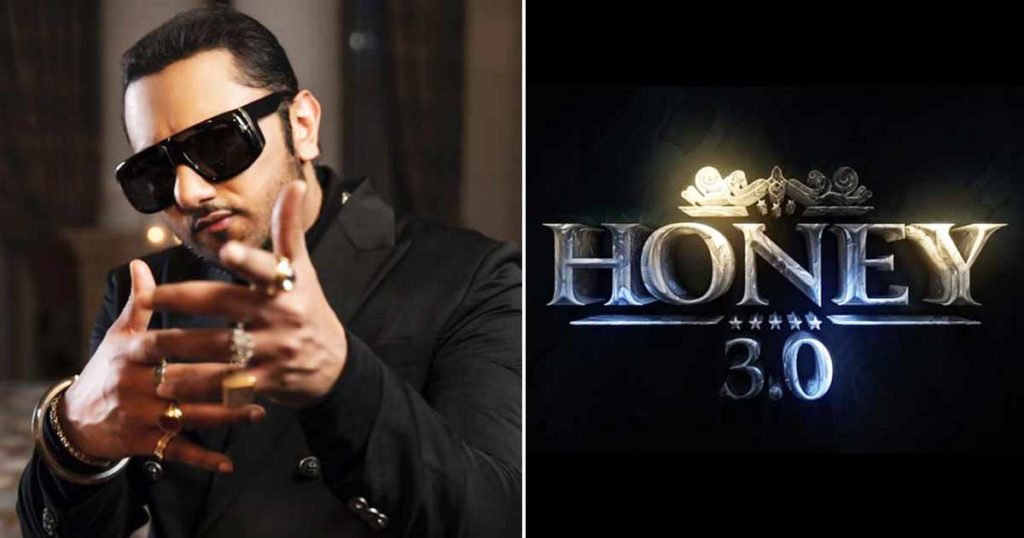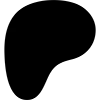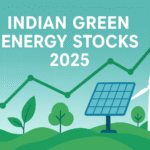Now Reading: Deepfake Image Generator: 12 Best Apps and Websites You Can Try for Fun
- 01
Deepfake Image Generator: 12 Best Apps and Websites You Can Try for Fun
Deepfake Image Generator: 12 Best Apps and Websites You Can Try for Fun

Deepfake Image Generator: Do you want to create realistic and amusing images and videos of yourself or others using deepfake technology? In this article, we will show you 12 best apps and websites that you can use to generate deepfake images and videos for fun.
Deepfake is a technology that uses artificial intelligence and machine learning to create realistic images and videos of people or objects that do not exist or are manipulated. Deepfake can be used for various purposes, such as entertainment, education, research, or even malicious intent. However, in this article, we will focus on the fun and harmless side of deepfake and show you 12 best apps and websites that you can use as a deepfake image generator for yourself or your friends.
Table of Contents
Reface: The Best Deepfake Image Generator App for Face Swapping
Reface is one of the most popular and easy-to-use deepfake apps that allows you to swap your face with celebrities, movie characters, or anyone else in seconds. You can choose from a huge library of GIFs, videos, and photos, or upload your own. You can also create your own memes, stickers, and collages with Reface. Reface is available for both Android and iOS devices.
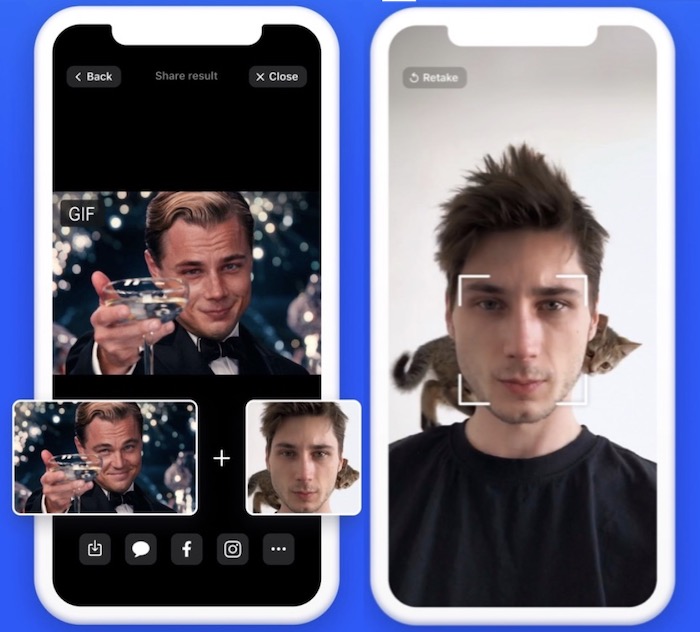
Zao: The Best Deepfake Image Generator App for Video Editing
Zao is another popular deepfake app that lets you swap your face with famous actors, singers, or politicians in high-quality videos. You can also create your own videos by selecting scenes from movies, TV shows, or music videos. Zao uses advanced deep learning algorithms to produce realistic results in seconds. Zao is currently only available for iOS devices.

DeepFaceLab: The Best Deepfake Image Generator Software for Windows PC
DeepFaceLab is a powerful and comprehensive deepfake software that allows you to create professional-level deepfake videos on your Windows PC. DeepFaceLab gives you full control over the face swapping process and offers various tools and options to customize your output. However, DeepFaceLab is not very user-friendly and requires a good GPU and some technical skills to use it properly. You can download DeepFaceLab from GitHub.

FaceSwap: The Best Deepfake Image Generator Website for Online Face Swapping
FaceSwap is a web-based deepfake image generator website that enables you to swap faces between two images or videos. FaceSwap is easy to use and does not require any installation or registration. You just need to upload your source and destination files and let FaceSwap do the rest. You can also adjust the settings and filters to improve the quality of your output. FaceSwap is free to use but has some limitations on the file size and resolution.
MyHeritage: The Best Deepfake Image Generator Website for Animating Old Photos
MyHeritage is a genealogy website that helps you discover your family history and create your family tree. However, MyHeritage also has a deepfake feature called Deep Nostalgia that allows you to animate old photos of your ancestors or relatives. Deep Nostalgia uses artificial intelligence to add realistic facial expressions and movements to still images, bringing them to life. You can also apply different themes and music to your animated photos. MyHeritage is available as a website or an app for Android and iOS devices.

Wombo: The Best Deepfake Image Generator App for Lip-Syncing
Wombo is a fun and hilarious deepfake image generator app that makes anyone sing along to any song you choose. You just need to take a selfie or upload a photo of someone else, select a song from the app’s library, and watch Wombo create a lip-syncing video in seconds. You can also share your Wombo videos with your friends on social media or save them to your device. Wombo is available for both Android and iOS devices.

Deep Art: The Best Deepfake Image Generator App for Artistic Style Transfer
Deep Art is a deepfake image generator app that transforms your photos into artistic masterpieces using the style of famous painters like Van Gogh, Picasso, or Monet. Deep Art uses neural style transfer technology to apply the artistic elements of one image to another, creating unique and beautiful results. You can also customize your output by adjusting the intensity, brightness, contrast, and saturation of your image. Deep Art is available for both Android and iOS devices.

MachineTube: The Best Deepfake Image Generator Website for Movie Scene Insertion
MachineTube is a deepfake website that lets you insert yourself into famous movies, TV shows, or music videos. MachineTube uses machine learning to replace the original actor’s face with yours in a seamless way. You can choose from a variety of categories and genres, such as comedy, action, horror, or romance. MachineTube is free to use but requires an email address to access the videos.
AvengeThem: The Best Deepfake Image Generator Website for Becoming an Avenger
AvengeThem is a deepfake website that allows you to become one of the Avengers from the Marvel Cinematic Universe. AvengeThem uses facial recognition technology to replace the superhero’s face with yours in a short video clip. You can choose from 18 different characters, such as Iron Man, Captain America, Thor, Black Widow, or Spider-Man. AvengeThem is free to use but has some ads on the website.
Faceswap: The Best Deepfake Image Generator App for Real-Time Face Swapping
Faceswap is another deepfake app that enables you to swap faces with anyone in real-time using your smartphone’s camera. Faceswap uses 3D face tracking technology to create realistic and natural face swaps. You can also apply various filters and effects to your face swaps, such as glasses, hats, masks, or hairstyles. Faceswap is available for both Android and iOS devices.

Also Read: Revolutionizing Image Editing: Discover the Draggan AI Tool | Openatalk
Deepfakes web β: The Best Deepfake Image Generator Website for Online Video Editing
Deepfakes web β is a deepfake website that allows you to create deepfake videos online without downloading any software. Deepfakes web β uses a cloud-based service to process your videos and generate high-quality results. You can upload your own videos or use the ones provided by the website. You can also adjust the settings and options to fine-tune your output. Deepfakes web β is free to use but has some limitations on the video length and resolution.

Lensa: The Best Deepfake Image Generator App for Selfie Enhancement
Lensa is a deepfake app that helps you enhance your selfies and portraits using artificial intelligence. Lensa can automatically detect and correct various flaws and imperfections on your face, such as wrinkles, blemishes, red eyes, or dark circles. Lensa can also change your facial features, such as your eye color, hair color, nose shape, or smile. Lensa is available for both Android and iOS devices.

Conclusion
Deepfake is a fascinating and fun technology that can create amazing and amusing images and videos of yourself or others. However, deepfake can also be misused for harmful or unethical purposes, such as spreading fake news, impersonating someone, or violating someone’s privacy. Therefore, it is important to use deepfake responsibly and with consent from the people involved. We hope you enjoyed this article and found some of the best deepfake apps and websites that you can try for fun.
FAQs
What is deepfake?
A: Deepfake is a technology that uses artificial intelligence and machine learning to create realistic images and videos of people or objects that do not exist or are manipulated.
Q: How does deepfake work?
A: Deepfake works by using two neural networks: one that analyzes the source image or video and extracts the facial features, and another that generates a new image or video based on the target face and the source features.
Q: What are some of the best deepfake apps and websites?
A: Some of the best deepfake apps and websites are Reface, Zao, DeepFaceLab, FaceSwap, MyHeritage, Wombo, Deep Art, MachineTube, AvengeThem, Faceswap, Deepfakes web β, and Lensa.
Q: Is deepfake legal?
A: Deepfake is not illegal in itself, but it can be used for illegal or unethical purposes, such as defamation, fraud, blackmail, or harassment. Therefore, it is important to use deepfake with caution and respect for the people involved.
Q: How can I detect deepfake?
A: Detecting deepfake can be challenging as the technology improves and becomes more realistic. However, some signs that can indicate a deepfake are unnatural facial movements or expressions, inconsistent lighting or shadows, blurry or distorted edges, mismatched audio or lip sync, or unusual artifacts or glitches.