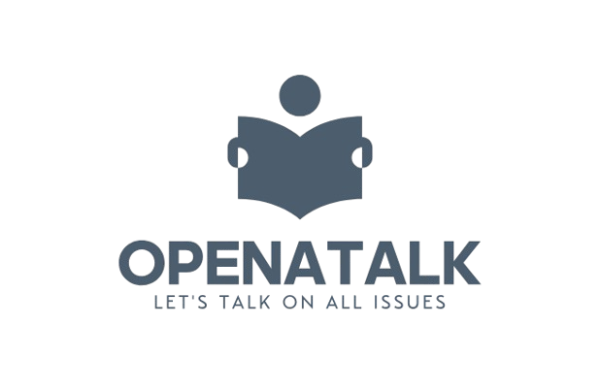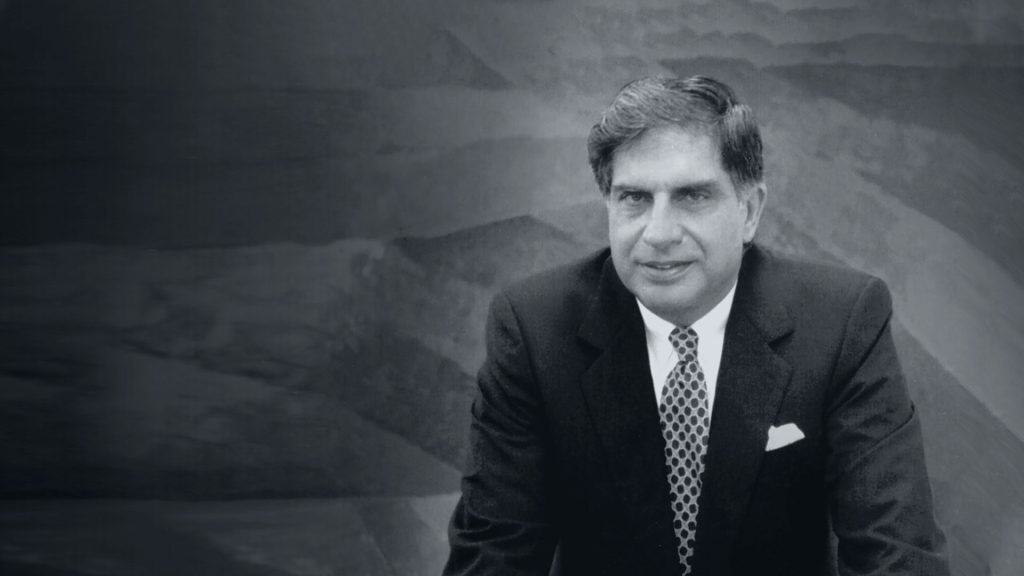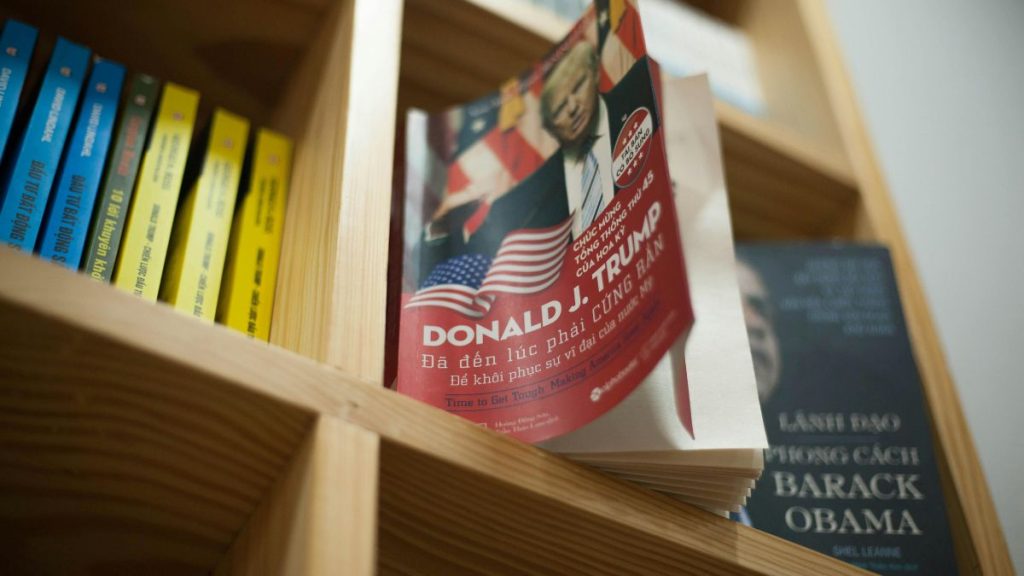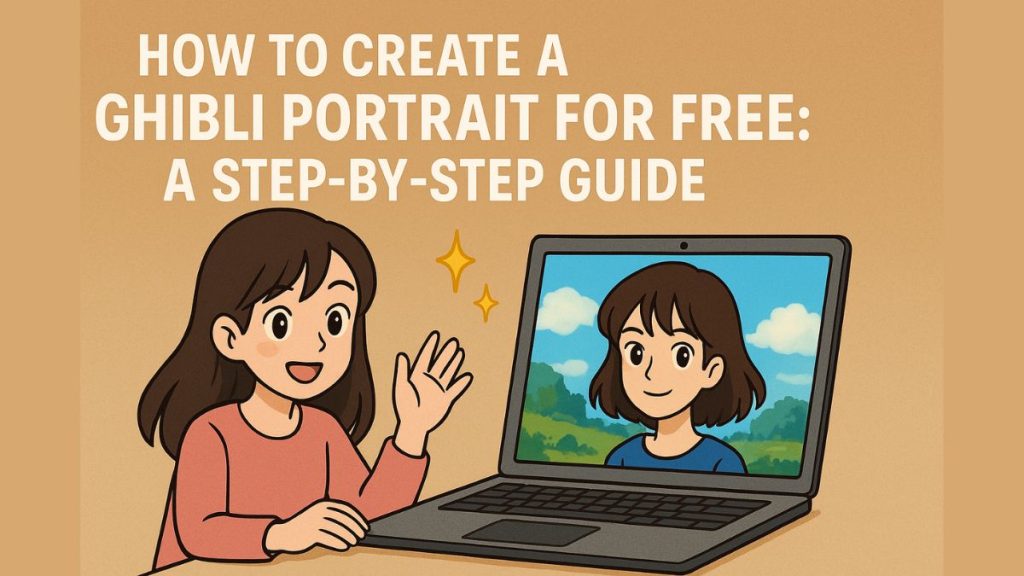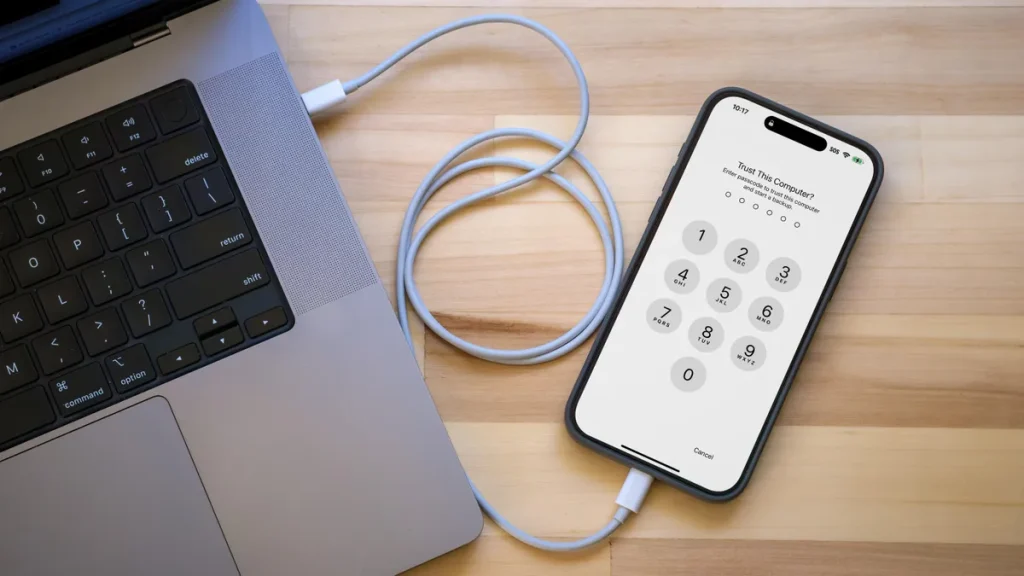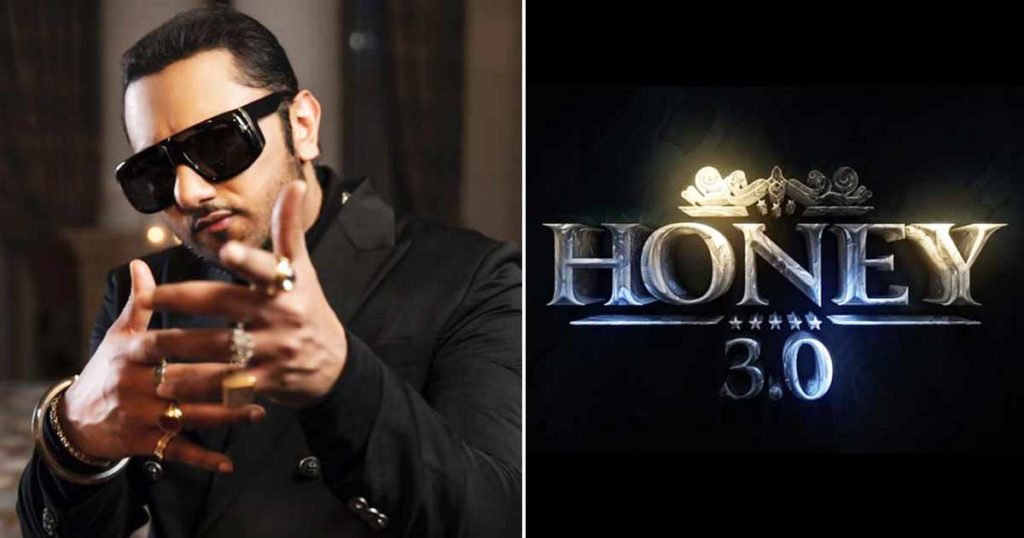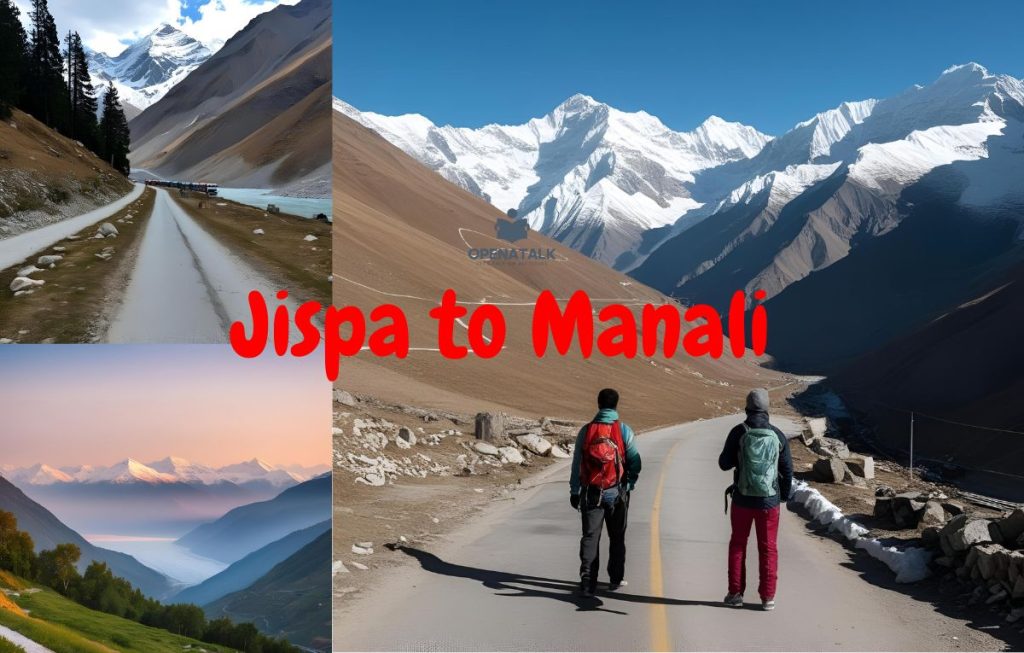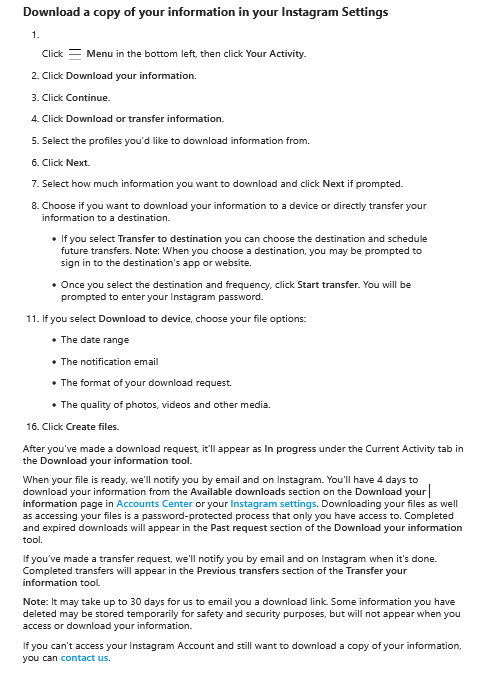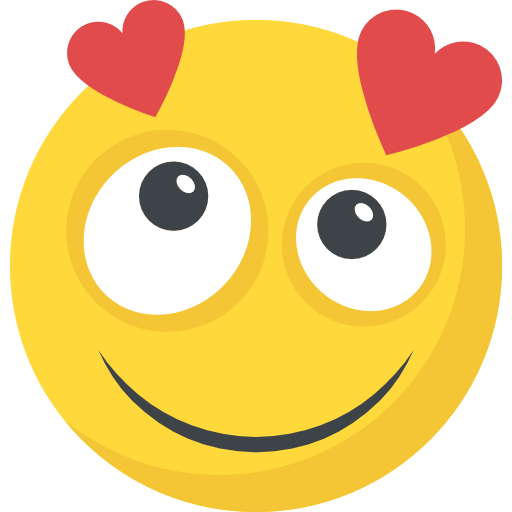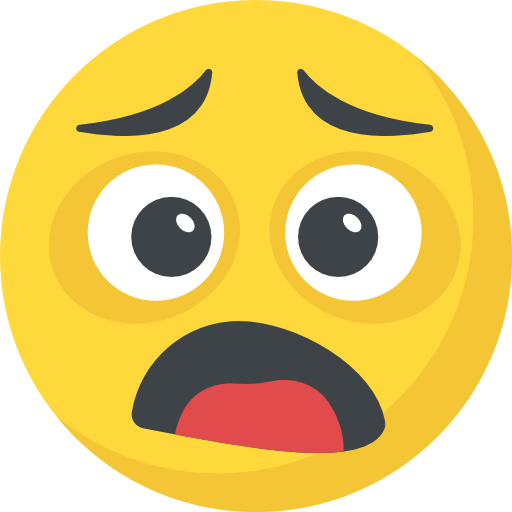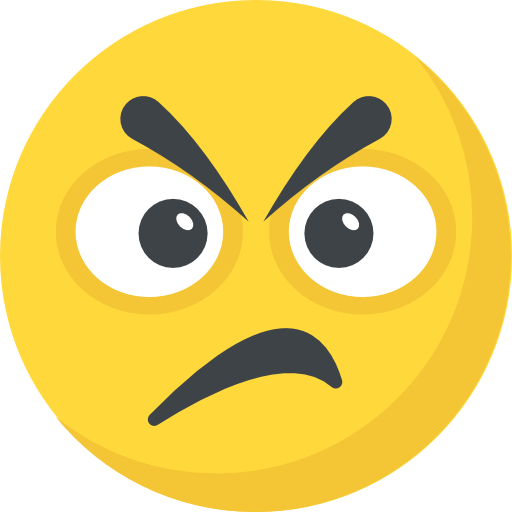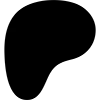Now Reading: How to Delete Instagram Account in 2025: The Simple and Stress-Free Guide
- 01
How to Delete Instagram Account in 2025: The Simple and Stress-Free Guide
How to Delete Instagram Account in 2025: The Simple and Stress-Free Guide

Are you considering leaving Instagram but unsure how to delete your account permanently? Or are you looking for a temporary break and wondering how to deactivate your Instagram account? Whether you’re stepping away for privacy reasons, mental health, or simply to declutter your digital life, this guide will walk you through the process of deleting or deactivating your Instagram account. By the end of this blog, you’ll have all the information you need to make an informed decision and take action.
Introduction
Instagram is one of the most popular social media platforms, with over a billion active users worldwide. However, not everyone wants to stay connected forever. Whether you’re concerned about privacy, overwhelmed by social media, or just ready for a change, knowing how to delete Instagram account or how to deactivate Instagram account is essential.
In this guide, we’ll explain the difference between deleting and deactivating your account, provide step-by-step instructions for both processes, and answer frequently asked questions. By the end, you’ll know exactly how to delete your Instagram account permanently or take a temporary break by deactivating it.
How to Delete Instagram Account Permanently
What Happens When You Delete Your Instagram Account?
Before you proceed, it’s important to understand what deleting your Instagram account means:
- Your profile, photos, videos, comments, likes, and followers will be permanently removed.
- You won’t be able to reactivate your account or retrieve any data.
- You’ll need to create a new account if you want to rejoin Instagram in the future.
Steps to Delete Your Instagram Account
- Log in to Your Account: Visit Instagram’s website (you cannot delete your account from the mobile app).
- Go to the Delete Account Page: Navigate to the Delete Your Account page.
- Select a Reason: Instagram will ask why you’re deleting your account. Choose the most relevant option from the dropdown menu.
- Re-enter Your Password: For security purposes, you’ll need to confirm your password.
- Click “Permanently Delete My Account”: Once you confirm, your account will be deleted immediately.
Pro Tip: If you’re unsure about permanently deleting your account, consider downloading your data first. Instagram allows you to download all your photos, videos, and messages before you say goodbye.
How to Deactivate Instagram Account Temporarily
What Happens When You Deactivate Your Instagram Account?
Deactivating your account is a great option if you’re not ready to leave Instagram permanently. Here’s what happens:
- Your profile, photos, comments, and likes will be hidden until you reactivate your account.
- You can reactivate your account by simply logging back in.
- Your username will remain reserved for you.
Steps to Deactivate Your Instagram Account
- Log in to Your Account: Open the Instagram app or website.
- Go to Your Profile: Tap on your profile picture in the bottom right corner.
- Access Settings: Click on the three horizontal lines (menu) and select “Settings.”
- Navigate to Account Settings: Tap on “Account” and scroll down to “Temporarily disable my account.”
- Select a Reason: Instagram will ask why you’re deactivating your account. Choose the most relevant option.
- Re-enter Your Password: Confirm your identity by entering your password.
- Tap “Temporarily Disable Account”: Your account will be deactivated immediately.
Note: You can only deactivate your account once per week, so use this option wisely.
Key Differences Between Deleting and Deactivating Your Instagram Account
| Feature | Delete Account | Deactivate Account |
| Permanency | Permanent | Temporary |
| Data Retention | All data is lost | Data is preserved |
| Username Availability | Username becomes available | Username remains reserved |
| Reactivation | Not possible | Simply log in to reactivate |
Tips Before You Delete or Deactivate Your Instagram Account
- Download Your Data: Instagram allows you to download a copy of your data, including photos, videos, and messages. Go to Settings > Security > Download Data.

- Inform Your Followers: If you have a close-knit community, consider letting them know you’re leaving.
- Remove Linked Accounts: Unlink your Instagram account from other apps like Facebook or Spotify.
- Clear Your Activity: Delete posts, comments, and messages you no longer want to be associated with.
Conclusion
Deciding to delete or deactivate your Instagram account is a personal choice, and both options have their pros and cons. If you’re ready to leave Instagram for good, follow the steps to delete your account permanently. If you’re just looking for a break, deactivating your account is a great way to step back without losing your data.
Remember, whether you choose to delete or deactivate your Instagram account, it’s important to take control of your digital life and make choices that align with your goals and well-being.
Frequently Asked Questions (FAQs)
Q1. Can I recover my Instagram account after deleting it?
No, once you delete your Instagram account, it cannot be recovered. You’ll need to create a new account if you want to rejoin the platform.
Q2. How long does it take to delete an Instagram account?
Your account is deleted immediately after you confirm the deletion process.
Q3. Can I delete my Instagram account from the mobile app?
No, you can only delete your Instagram account from a web browser.
Q4. How long can I deactivate my Instagram account?
You can deactivate your account for as long as you’d like. There’s no time limit, but you can only deactivate it once per week.
Q5. Will my messages disappear if I deactivate my account?
No, your direct messages will remain visible to the recipients, but your profile will be hidden.
By following this guide, you’ll be able to confidently delete or deactivate your Instagram account. If you found this article helpful, share it with others who might be considering the same step!