Now Reading: WhatsApp Introduces Chat Lock Feature: Know How It Works
- 01
WhatsApp Introduces Chat Lock Feature: Know How It Works
WhatsApp Introduces Chat Lock Feature: Know How It Works

WhatsApp, the popular messaging platform, has recently introduced a new feature called Chat Lock, enhancing user privacy and security. This article aims to provide an in-depth understanding of the functionality of Chat Lock and guide users on how to utilize this feature effectively. Read on to learn more about this exciting update.
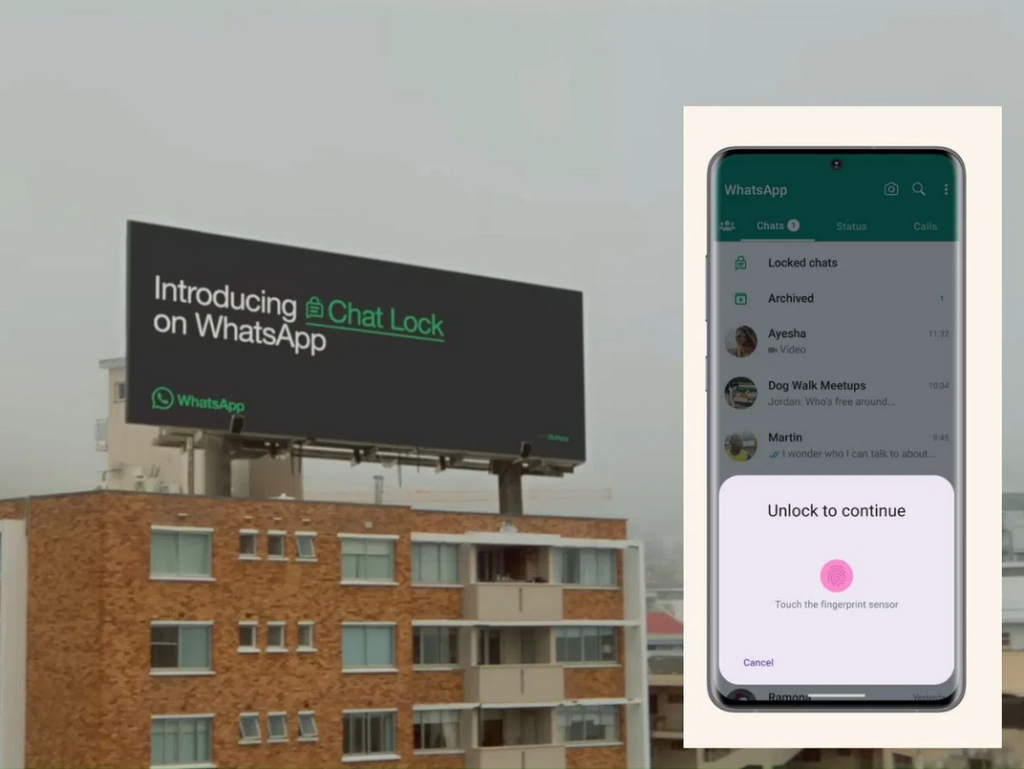
What is WhatsApp’s Chat Lock Feature?
WhatsApp’s Chat Lock is a new addition to the platform that allows users to secure their private conversations with an additional layer of protection. By enabling Chat Lock, users can ensure that their messages remain confidential and inaccessible to unauthorized individuals.
How to Enable Chat Lock on WhatsApp?
Enabling Chat Lock on WhatsApp is a straightforward process that can be completed in a few simple steps. To activate this feature, follow the instructions below:
Step 1: Update your WhatsApp application to the latest version.
It is crucial to ensure that your WhatsApp application is up to date to access the Chat Lock feature. Visit your device’s app store and install any available updates for WhatsApp.
Step 2: Open WhatsApp and navigate to the settings menu.
Launch the WhatsApp application on your device and tap on the three vertical dots in the top right corner. From the drop-down menu, select “Settings” to proceed.
Step 3: Access the Privacy settings.
Within the Settings menu, locate and select the “Privacy” option. This section allows you to manage various privacy-related features of WhatsApp.
Step 4: Enable Chat Lock.
Scroll down to find the “Chat Lock” option and tap on it. Toggle the switch to enable Chat Lock, and you will be prompted to set up an authentication method, such as a PIN or fingerprint.
Benefits of Using Chat Lock on WhatsApp
- Enhanced privacy: By activating Chat Lock, you can safeguard your private conversations from prying eyes, ensuring that only authorized individuals can access your messages.
- Added security layer: Chat Lock provides an additional layer of security, ensuring that even if your device is unlocked, your WhatsApp conversations remain protected.
- Peace of mind: With Chat Lock enabled, you can feel confident that your personal and sensitive information remains secure within the app.
Tips to Optimize Chat Lock Usage
To make the most out of WhatsApp’s Chat Lock feature, consider the following tips:
- Regularly update WhatsApp: Stay vigilant and keep your WhatsApp application up to date to benefit from the latest security patches and feature improvements.
- Choose a strong authentication method: When setting up Chat Lock, opt for a secure PIN or utilize biometric authentication options such as fingerprint or facial recognition if available on your device.
- Customize timeout settings: Adjust the timeout duration according to your preferences. This setting determines the duration after which Chat Lock reactivates when the app is inactively used.
WhatsApp’s Chat Lock feature empowers users to enhance their privacy and security by adding an extra layer of protection to their conversations. By following the simple steps outlined above, users can enable Chat Lock and enjoy a safer messaging experience. Take advantage of this feature to ensure that your private conversations remain confidential and inaccessible to unauthorized individuals. Stay updated and keep your personal information secure with WhatsApp’s innovative features.


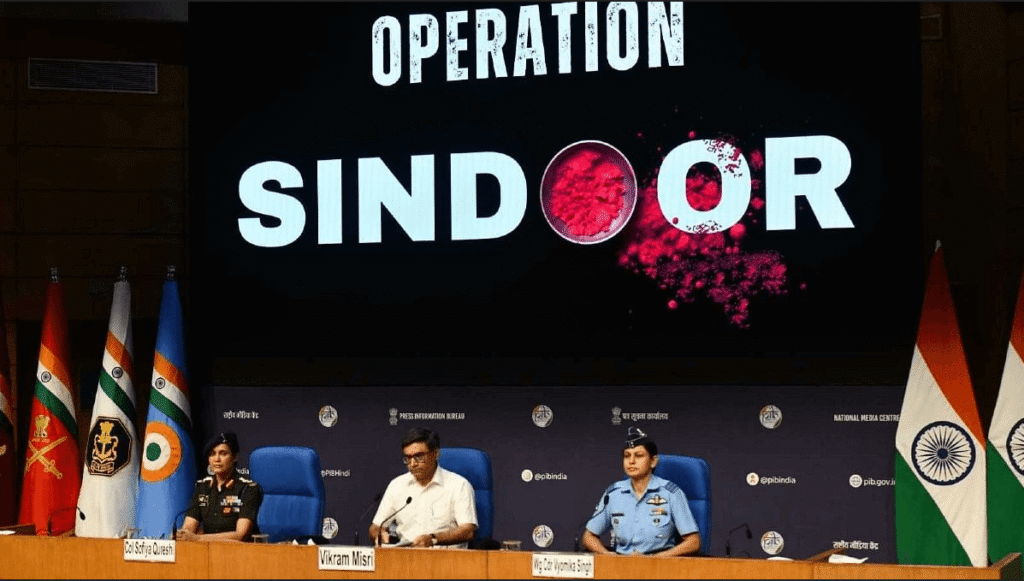

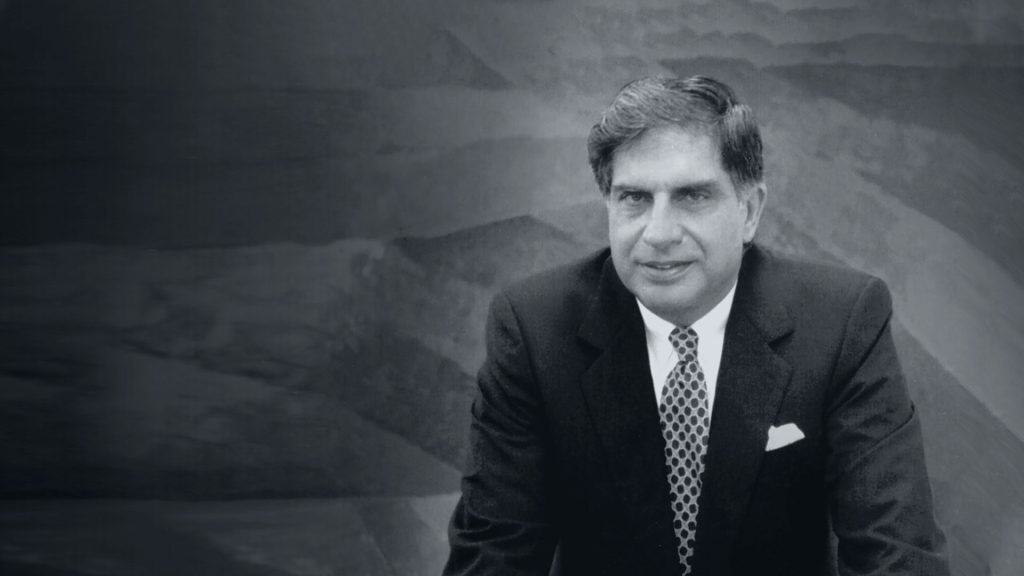
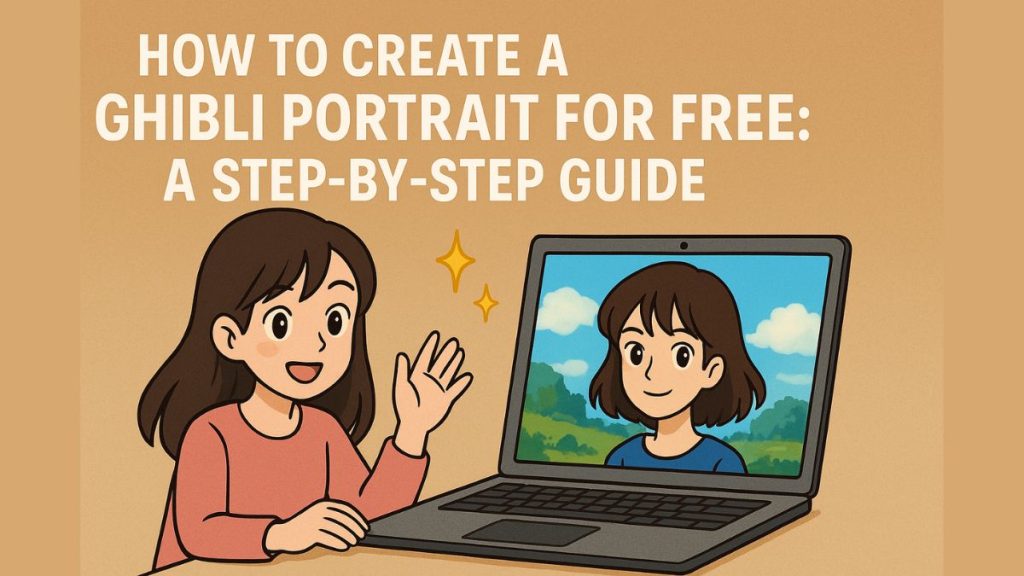

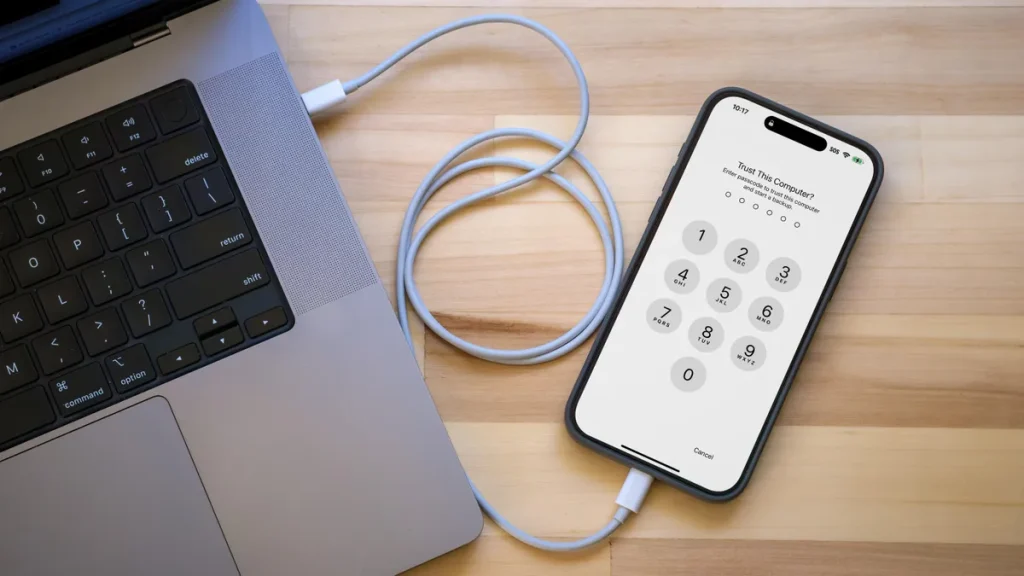

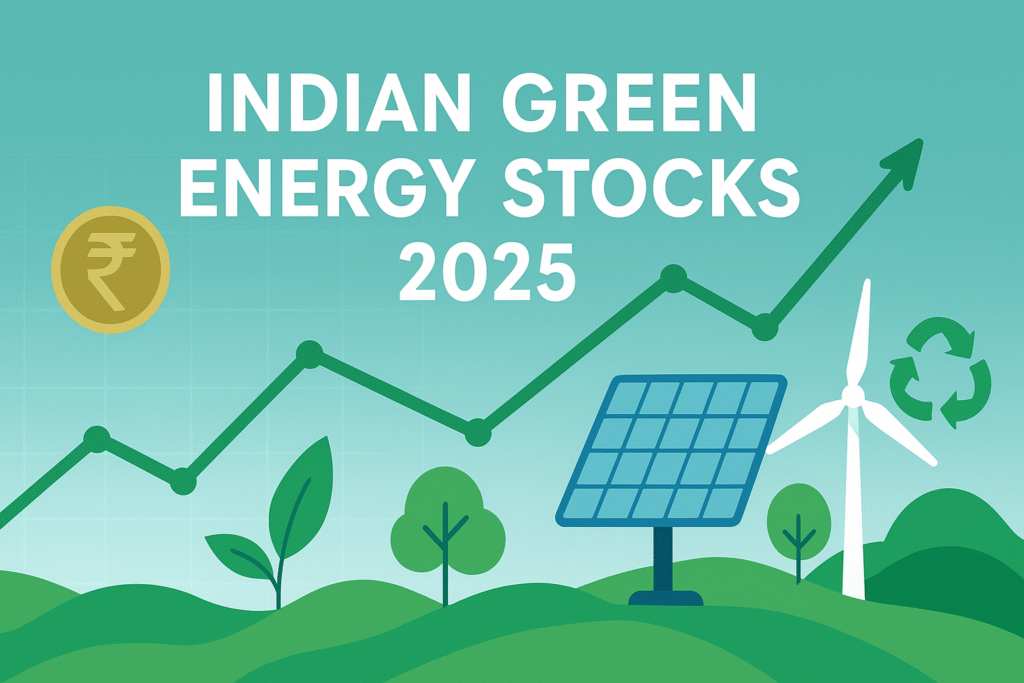
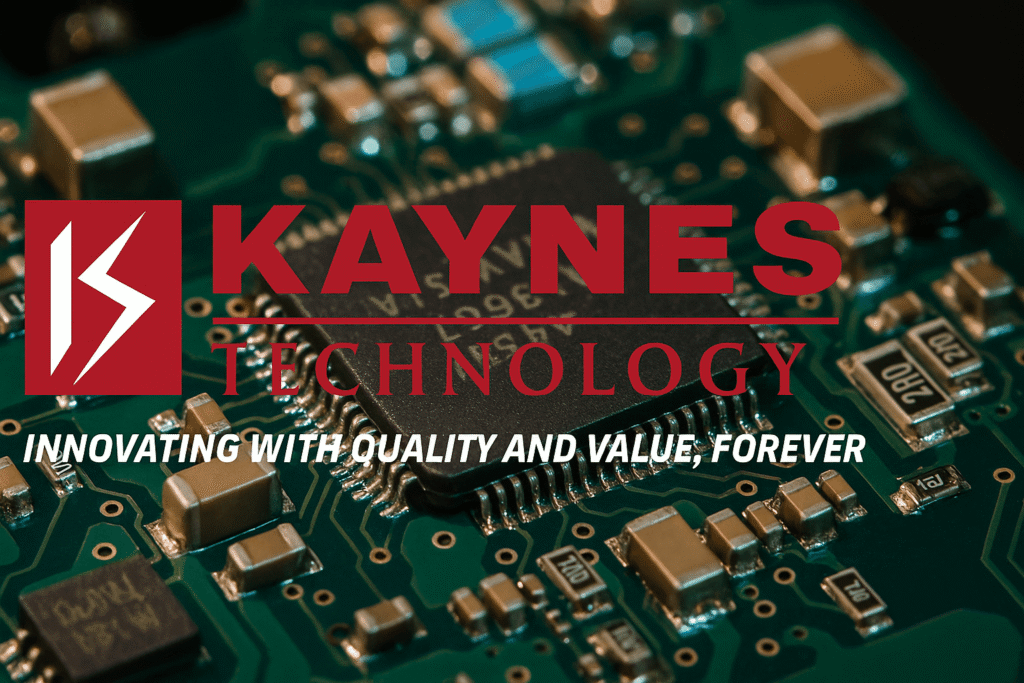

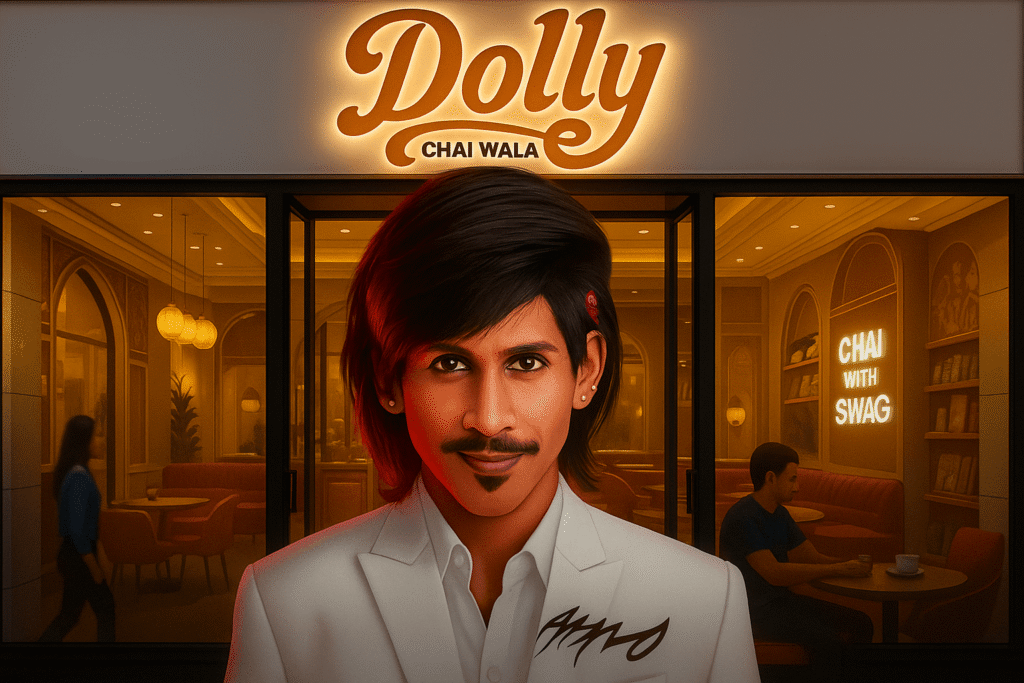
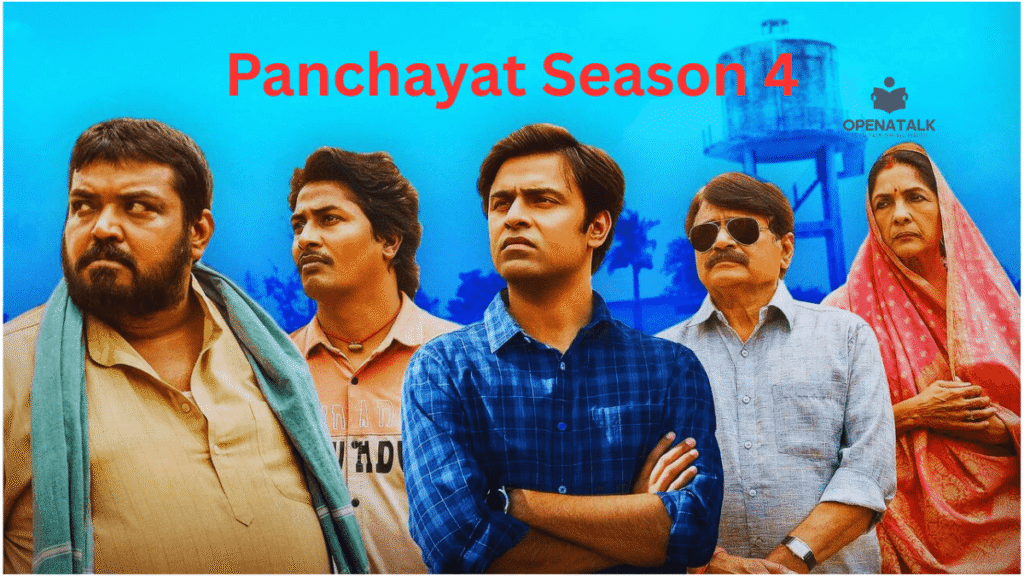

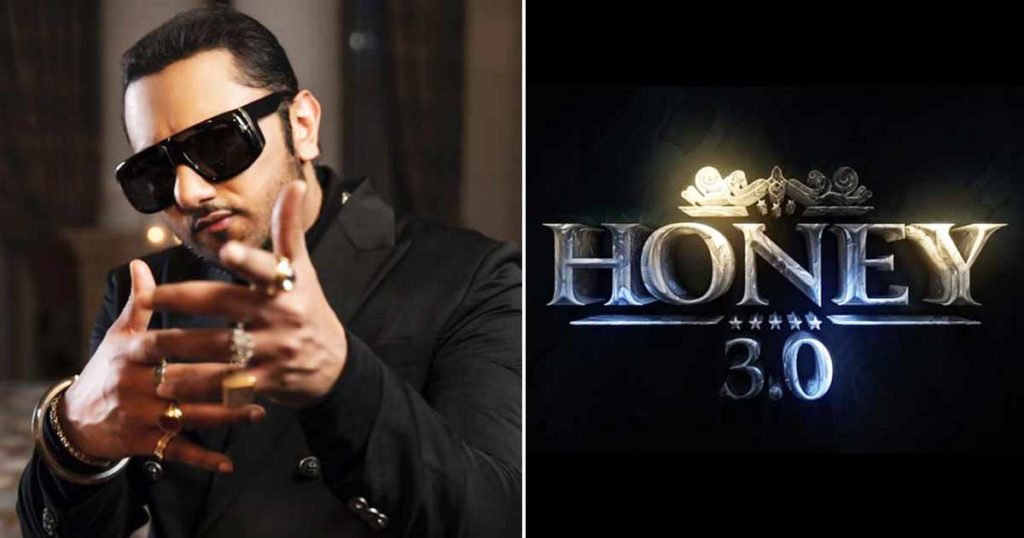












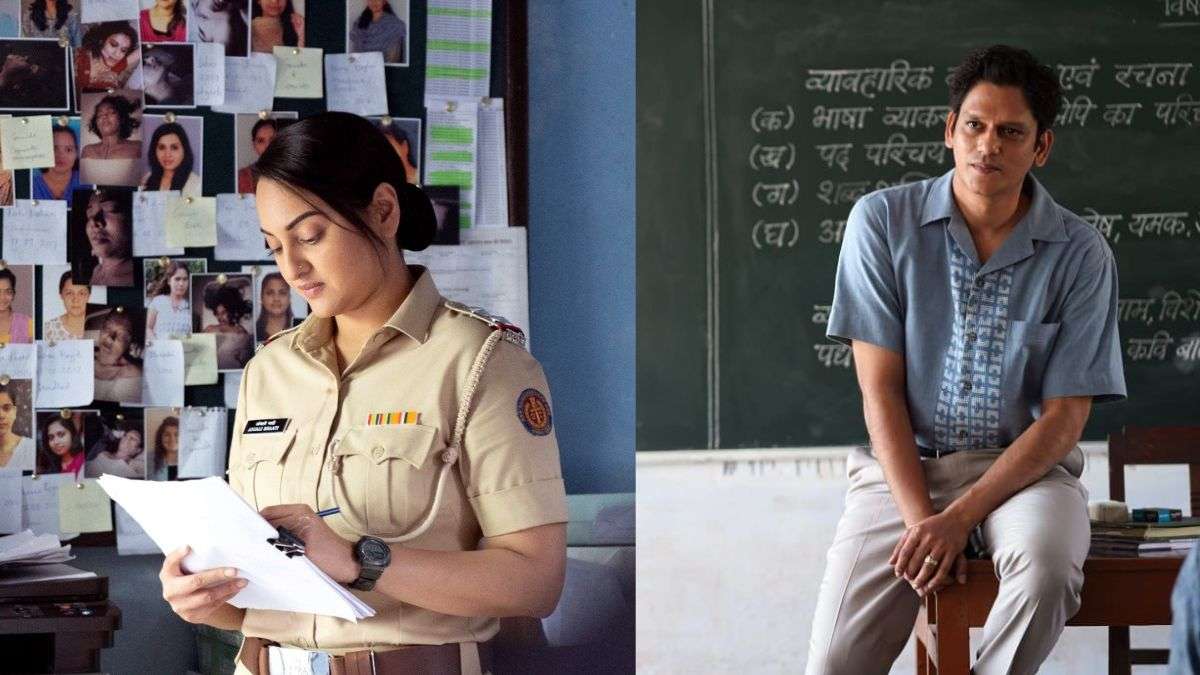
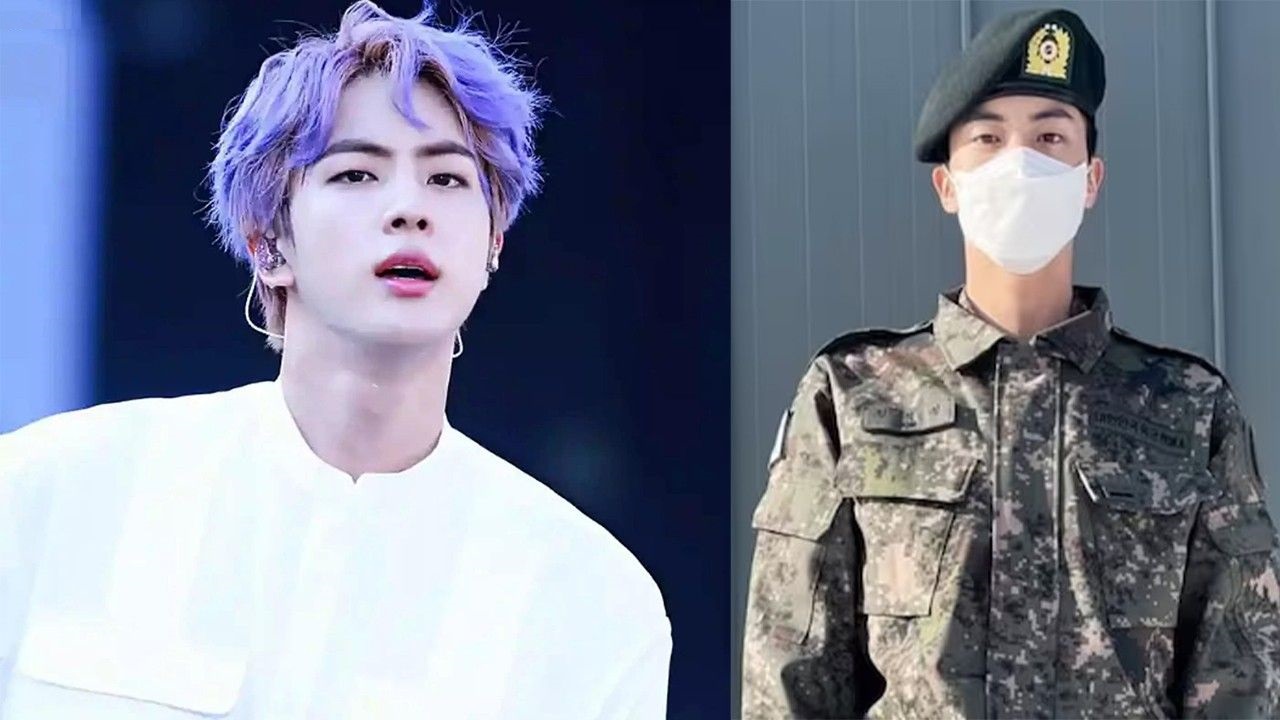
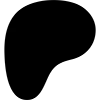




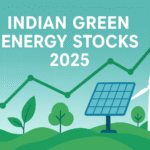














Pingback: WhatsApp 2023: Exciting Features and Updates