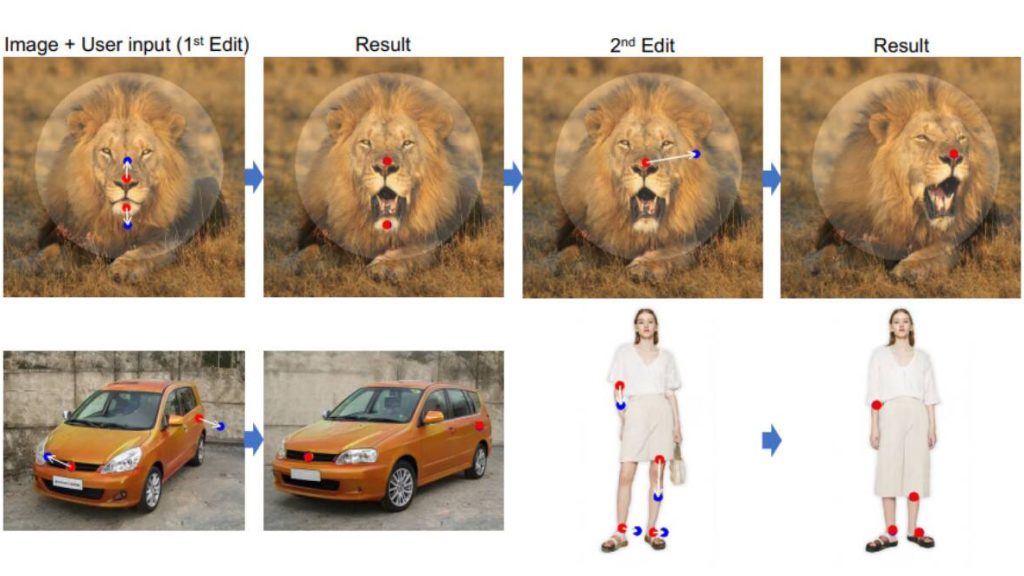The world of image manipulation has witnessed a groundbreaking advancement with the emergence of the DragGan AI tool. Developed with state-of-the-art artificial intelligence technology, DragGan introduces a point-based system that revolutionizes the way we edit and enhance images. This article delves into the capabilities and features of this remarkable tool, highlighting its impact on the field of photo editing.
Table of Contents
The Power of Point-Based Photo Manipulation
Traditional image editing techniques often involve complex processes and intricate tools. However, the DragGan AI tool simplifies the editing workflow by introducing a point-based system. By simply clicking and dragging points on the image, users can effortlessly manipulate various elements such as color, lighting, and composition. This intuitive approach empowers both professionals and enthusiasts to achieve stunning results with ease.
Simplifying Image Editing with Click and Drag
One of the key advantages of the DragGan AI tool is its user-friendly interface. With a simple click and drag functionality, users can quickly make adjustments to their images, eliminating the need for extensive technical expertise. This accessibility makes the tool appealing to a wide range of users, from photographers and graphic designers to social media enthusiasts looking to enhance their visual content.
Draggan AI Tool: A Game Changer in the Field of Image Manipulation
As AI technology continues to advance, the DragGan tool stands out as a game changer in the field of image manipulation. Its innovative approach and powerful capabilities offer a fresh perspective on how images can be edited and enhanced. By harnessing the potential of AI, DragGan opens up new possibilities for creative expression and pushes the boundaries of traditional editing techniques.
How Draggan AI Tool Works
The DragGan AI tool operates on a sophisticated algorithm that analyzes the user’s inputs and applies intelligent adjustments to the image. By identifying the points selected and their relation to the overall composition, the tool can make targeted enhancements while maintaining a natural look. This combination of precision and automation allows users to achieve professional-grade results efficiently.
Applications and Benefits of Draggan AI Tool
The applications of the DragGan AI tool are vast and diverse. From retouching and color correction to artistic transformations and visual storytelling, the tool offers a multitude of possibilities for image editing. Whether you’re a professional photographer seeking to streamline your workflow or a social media influencer looking to create eye-catching visuals, DragGan can significantly enhance your creative process.
Exploring the Future Possibilities of AI-Powered Photo Manipulation
The development of the DragGan AI tool is just the tip of the iceberg in the realm of AI-powered photo manipulation. As technology continues to evolve, we can anticipate even more exciting innovations in this field. From advanced object removal to intelligent background manipulation, the future holds immense potential for AI-driven image editing. DragGan is a testament to the possibilities that lie ahead.
Embracing the Potential of Draggan AI Tool
In conclusion, the DragGan AI tool represents a significant leap forward in image manipulation technology. Its point-based system, coupled with its user-friendly interface, empowers users to effortlessly edit and enhance images with a simple click and drag. As the field of AI-powered photo editing expands, tools like DragGan pave the way for exciting advancements and endless creative possibilities.
By embracing this groundbreaking technology, photographers, designers, and content creators can unlock their full creative potential and achieve visually stunning results. The DragGan AI is undoubtedly a game changer in the world of image manipulation, revolutionizing the way we approach editing and enhancing our visual content.