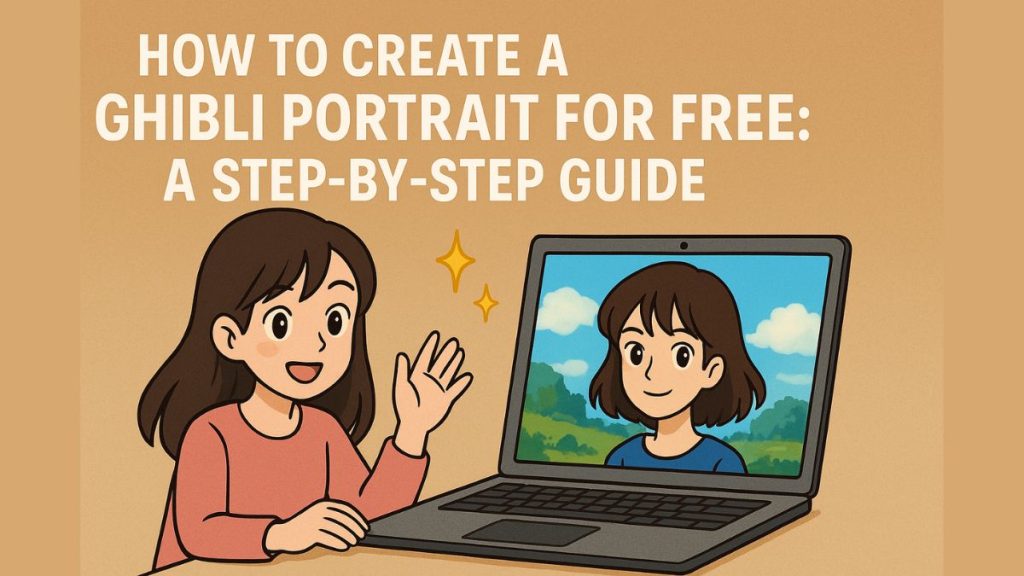Have you ever wondered how to create a Ghibli portrait for free? Studio Ghibli’s enchanting art style, with its soft colors and dreamy aesthetics, has captivated millions. Thanks to AI-powered tools, you can now transform your photos into Ghibli-style masterpieces without spending a dime!
In this guide, we’ll explore the best Ghibli AI generator free tools, step-by-step methods, and tips to achieve the perfect Studio Ghibli look. Whether you want a whimsical profile picture or a magical artwork, this tutorial has you covered.
Why Choose a Ghibli-Style Portrait?
Studio Ghibli films like Spirited Away and My Neighbor Totoro are famous for their unique animation style. A Ghibli-style portrait adds a touch of fantasy and nostalgia to your photos, making them perfect for social media, wallpapers, or personalized gifts.
How to Create a Ghibli Portrait for Free Using AI Tools
1. Choose the Right Ghibli AI Generator
Several AI tools can convert your photos into Ghibli-style art. Here are some free options without watermarks:
- Artbreeder (Custom AI art generation)
- Deep Dream Generator (Neural network-based transformations)
- ZMO.AI (Anime-style filters)
- GanBreeder (Mixes different art styles)
Related: Introducing the Draggan AI Tool: A Futuristic Approach to Image Editing
2. Upload Your Photo
Most AI tools require a clear, high-quality image. For the best results:
- Use a well-lit portrait.
- Avoid cluttered backgrounds.
- Ensure the face is clearly visible.
3. Apply Ghibli-Style Filters
Select an anime or Studio Ghibli-inspired filter. Some tools offer presets, while others require manual adjustments.
4. Customize Your Portrait
Adjust settings like:
- Color palette (Soft pastels, warm tones)
- Line art (Smooth, hand-drawn effect)
- Background (Nature-inspired, like Ghibli films)
5. Download & Share
Once satisfied, download your Ghibli portrait in high resolution. Most free tools allow downloads without watermarks.
Related Information: How AI is Changing Digital Art
Best Free Ghibli AI Generators Without Watermarks
1. Artbreeder
- Features: Mix multiple art styles, including Ghibli-esque aesthetics.
- Pros: No watermark, customizable.
- Cons: Requires some experimentation.
2. Deep Dream Generator
- Features: Neural network-based transformations.
- Pros: Free tier available, artistic effects.
- Cons: Limited free generations.
3. ZMO.AI
- Features: Anime and cartoon-style filters.
- Pros: Fast processing, no sign-up needed.
- Cons: Limited free uses.
4. Grok AI
Grok AI helps craft perfect Ghibli-style prompts for other generators.
- Features: While primarily a conversational AI, Grok can guide you in crafting Ghibli-style prompts for other tools. prompts (e.g., “Describe a Studio Ghibli portrait with soft lighting and forest backgrounds”).
- Pros: Free for X (Twitter) Premium+ users, great for brainstorming ideas.
- Cons: Doesn’t generate images directly (use with MidJourney/DALL·E).
5. Chatgpt 4.0
ChatGPT 4.0 + DALL·E 3 delivers premium-quality results (paid but they are working around to do it without Plus.)
- Features: OpenAI’s ChatGPT Plus (GPT-4) can generate Ghibli-inspired art via DALL·E 3.
- Pros: High-quality outputs, understands detailed prompts like “Studio Ghibli watercolor portrait.”
- Cons: Requires a $20/month subscription for GPT-4 access.
Tips for Perfect Ghibli-Style Portraits
- Use soft lighting for a dreamy effect.
- Add nature elements (e.g., forests, clouds) for authenticity.
- Experiment with different AI tools to find your favorite style.
Related: Deepfake Image Generator: 12 Best Apps and Websites You Can Try for Fun
Conclusion
Now that you know how to create a Ghibli portrait for free, why not try it yourself? With AI tools like Artbreeder and Deep Dream Generator, transforming your photos into Studio Ghibli-style art has never been easier. Experiment with different styles, and let your creativity shine!
FAQs: How to Create a Ghibli Portrait for Free?
Q1. Can I really create a Ghibli portrait for free?
Yes! Many AI tools offer free versions without watermarks.
Q2. Which is the best Ghibli AI generator free tool?
Artbreeder and Deep Dream Generator are great options.
Q3. Do I need artistic skills to use these tools?
No, AI does the work—just upload a photo!
Q4. Can I use these portraits commercially?
Check each tool’s terms; some free versions have restrictions.
Q5. How can I make my Ghibli portrait look more authentic?
Use soft colors and nature-inspired backgrounds.